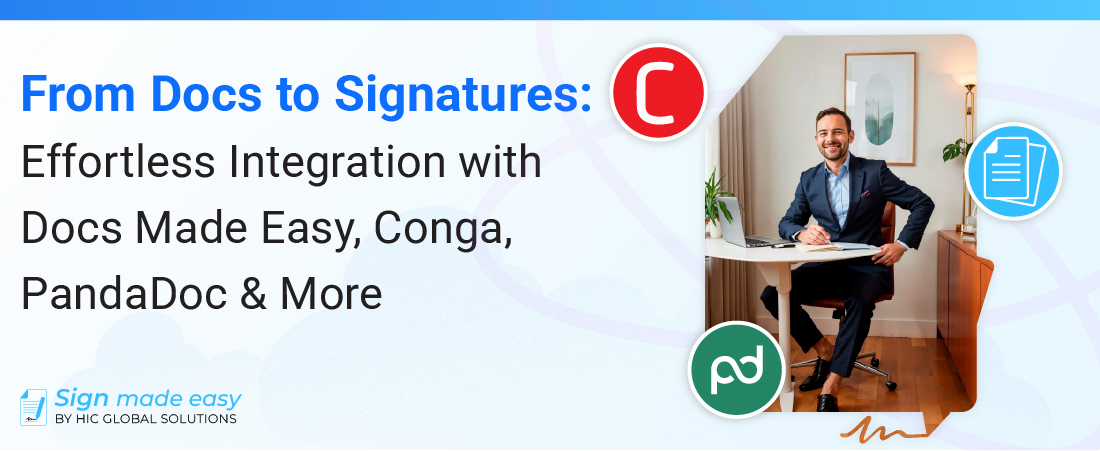5 Use Cases for eSign in Salesforce
Businesses are always looking for solutions to streamline operations and reduce eSignature turnaround times. The emergence of electronic signatures, especially in CRM platforms like Salesforce, has been one of the major transformations. The requirement for quick, easy, and secure approvals is more important than ever when it comes to handling contracts, customer interactions, and documentation. That’s where Salesforce eSignature uses comes into play.
Let’s dive into 5 real-world Salesforce eSignature use cases that show how these apps enhance customer satisfaction, streamline processes, and boost productivity.
Why Use eSignatures in Salesforce?
It’s critical to understand the benefits of using eSign in Salesforce before diving into the use cases.
- Streamlined approval workflows
- Error reduction and data accuracy
- Faster turnaround time for agreements
- Improved customer experience
- Increased compliance with legal standards
These Salesforce eSignature benefits aren’t just nice to have, they’re business necessities in an increasingly paperless world.
Let’s break down the Salesforce eSignature uses across 5 common business scenarios.
1. Sales Contracts
Delays in contract execution can cause the sales process to end. Time kills agreements, whether it’s personally following up with stakeholders or waiting for signatures from several parties.
How eSign Helps:
- Close deals faster with real-time Salesforce eSignature integration
- Automatically populate contract templates with CRM data
- Enable mobile signing for decision-makers on the go
- Track signature status and send automated reminders
Using eSignature solutions for Salesforce, your sales reps can get contracts signed directly from within the CRM. This eliminates manual follow-ups and accelerates revenue recognition.
2. Non-Disclosure Agreements (NDAs)
NDAs are frequently included in corporate agreements, particularly in the early stages of recruiting or forming a partnership. However, a lot of businesses continue to use human signatures, email-based document exchange, and poor tracking.
How eSign Helps:
Send pre-filled NDA templates to stakeholders from within Salesforce
Track who signed and when, ensuring compliance and legal protection
Store executed NDAs securely within the associated Salesforce record
This is one of the most overlooked Salesforce eSignature use cases, yet it offers huge efficiency gains with minimal setup.
3. Customer Onboarding and Forms
Initial impressions count. Customers frequently have to fill out a number of papers during onboarding, including agreements and compliance acknowledgments. Manual collecting by PDF or email slows time and creates more friction.
How eSign Helps:
- Automatically generate onboarding documents using Salesforce data
- Collect legally binding signatures in just a few clicks
- Instantly save completed forms in the contact or opportunity record
With the right Salesforce eSignature solutions, you can transform onboarding into a fast, user-friendly experience that leaves a lasting impression.
4. Service Requests and Field Operations
From service agreements to delivery confirmations, companies depending on field staff sometimes find documentation challenging. Also, Customer satisfaction and billing cycles can get impacted by document submission delays.
How eSign Helps:
- Allow technicians or agents to collect eSignatures from anywhere, anytime
- Trigger automatic workflows for ticket closure, invoicing, or inventory updates
- Capture time-stamped signatures with geolocation for field compliance
This is where Salesforce workflow automation meets the power of eSignature integration that reduces friction and speeds up response times.
5. Industry-Specific Transactions
Different industries have unique documentation needs, from insurance claims to real estate disclosures and healthcare consent forms. This is an important Salesforce eSignature use case because these documents require secure, compliant, and often auditable signature processes.
From insurance claims to real estate disclosures to medical consent forms, every industry has different paperwork requirements. These papers need to be signed using safe, legal, and often auditable procedures because this is an important Salesforce eSignature use case.
How eSign Helps:
- Tailor forms and templates to industry regulations
- Maintain full audit trails for compliance (HIPAA, GDPR, etc.)
- Securely store signed documents in Salesforce with access control
Whether you’re in legal, finance, real estate, or healthcare, Salesforce eSignature uses are flexible enough to match your specific operational needs.

Wrapping Up
The future of document management lies in automation. With the right Salesforce eSignature solutions, businesses can turn time-consuming, paper-based processes into streamlined digital experiences right within the CRM.
See how Sign Made Easy supports these use cases. Whether it’s sales contracts, NDAs, or onboarding forms, the Salesforce eSignature uses are broad and business-critical.